Create a Web Page 101
Making Web Pages Intro
What is a Web Page?
Why Make a Web Page?
The History of HTML
Learn HTML or XHTML?
Basic HTML
Basic HTML Tutorials
Basic HTML Necessities
How to Make a Web Page
How to Edit a Web Page
The Basics of HTML Tags
Basic HTML Page Structure
HTML Attributes
HTML Font Codes
HTML Font Codes Intro
HTML Font Color Codes
HTML Font Size Codes
HTML Font Style Codes
HTML Bold/Italic Codes
Combining Font Codes
Formatting Text
Formatting Text Intro
Making Paragraphs
Miscellaneous Formatting
Headings & Subheadings
Creating Hyperlinks
Using Graphics
Using Graphics on the Web
Add Graphics to Your Pages
Graphics and Accessibility
How to Align Graphics
Page Color & Background
Graphics as Hyperlinks
Horizontal Rules
Creating Tables
HTML Tables Tutorials
HTML Table Fundamentals
Background & Border Color
Table Frames & Rules
Table Width and Alignment
Cells 1 -Space & Alignment
Cells 2 -Row Column Span
Cells 3 -Width & Height
Making Lists
HTML Frames
HTML Frames Tutorials
Using Frames for Layout
Advanced Frame Layouts
Putting Hyperlinks in Frames
Frame Border Width
Color, Margin and Control
Problems with Frames
SmartFrames: A Solution
SSI: An Alternative to Frames
Web Page Forms
Making Feedback Forms
A Simple Feedback Form
Installing NMS FormMail
Debugging Your Setup
My Web Host is Out to Lunch
User Input Components
Text Fields
Checkboxes & Radio Buttons
Dropdown Menus
Push Buttons
Layout and Presentation
Basic CSS
Basic CSS Tutorials
What is CSS?
Why You Should Use CSS
How to Use CSS
Inline Styles
Embedded Style Sheets
External Style Sheets
Class Selectors
ID Selectors
Combining Selectors
CSS Properties
CSS Properties Intro
Font Styles
Width, Height & Spacing
Borders
Backgrounds
Position
Float & Alignment
Hyperlinks
All About Web Hosting
Hosting Your Own Website
What is a Web Host?
Your Website's Home Page
Building a Website Offline
About Free Web Hosting
Best Free Web Hosting
Commercial Web Hosting
How to Get a Domain Name
Ecommerce Web Hosting
Web Hosting Terminology
Free Web Design Tools
Best Free Website Tools
Best Free Text Editors
Best Free Graphics Editors
Free Website Analysis Tools
Setting Up HTML Kit
HTML Kit Introduction
How to install HTML Kit
Screenshot Breakdown
Basic Configuration
Overall Appearance
Shortcuts and Startup
Editing Window
Customizing Toolbars
Using the Favorites Tab
Making a New Actions Bar
Odds and Ends
Free Templates
Free Website Templates
Two Column Fixed Width
Three Column Liquid Layout
Miscellaneous Templates
Dynamic Menu Effects
Two Column Experimental
Terms of Use
About These Templates
Website Templates Help
Getting Started
Template Zip File Download
How to Edit Your Template
What to Edit in the HTML
How to Add Your Logo
Making a Website
Web Design Tips
Web Design Basics
Tables vs. Tableless
Using Tables for Layout
Example Table Layouts
World's Crappiest Web Page
Twitter Backgrounds
Twitter Backgrounds Intro
Cool Twitter Backgrounds
Cool Twitter Backgrounds 2
Plain Twitter Backgrounds
Dark Twitter Backgrounds
Best Twitter Backgrounds
Cute Twitter Backgrounds
Music Twitter Backgrounds
Music Twitter Backgrounds 2
Twitter Backgrounds 101
TERMS OF USE
All About Web Browsers
What is a Web Browser?
Mozilla Firefox
Internet Explorer
Opera
How to Set Up Firefox
Top 5 Firefox Extensions
Contact
Free Website Templates
What is a Web Template?
In case you're wondering, a web template is like a ready-made web design that you can use and reuse to create one or more pages for your website. This will allow you to whip up a site from scratch quick and easy and will essentially free you from the hassle having to create the layout, select backgrounds, select font styles, color-coordinate everything, decide what to put where, decide whether it will all work, etc.
All you have to do is supply some content (either text and/or graphics) and insert it in the appropriate places in the HTML source code and then presto. Instant web page. You can use the same template for all the pages on your website to give it a uniform appearance.
The free templates are available for previewing and downloading on the following pages:
 These 7 templates are the latest additions to my collection here at Iron Spider. These are all 2-column layouts with a fixed width style some of which —like the example on the left— feature the spectacular photography of .
These 7 templates are the latest additions to my collection here at Iron Spider. These are all 2-column layouts with a fixed width style some of which —like the example on the left— feature the spectacular photography of .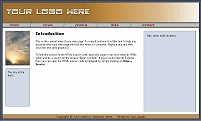 Here are some simple 3-column templates. All these layouts will expand or contract according to the viewer's screen resolution which is commonly referred to as a liquid display. These web designs also feature gradient header backgrounds which make them easy to fit in with any website theme.
Here are some simple 3-column templates. All these layouts will expand or contract according to the viewer's screen resolution which is commonly referred to as a liquid display. These web designs also feature gradient header backgrounds which make them easy to fit in with any website theme.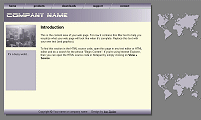 These are 2-column and 3-column templates intended for small business websites. (But this is only a suggested use. If you want to use one for your personal website, no problem.) Some are liquid displays, some are fixed-width displays and some feature a nice drop-shadow effect.
These are 2-column and 3-column templates intended for small business websites. (But this is only a suggested use. If you want to use one for your personal website, no problem.) Some are liquid displays, some are fixed-width displays and some feature a nice drop-shadow effect.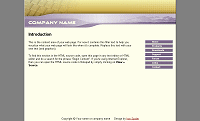 This group of templates features dynamic 3D mouseover effects on the menu buttons. No Javascript experience is required to work with these layouts.
This group of templates features dynamic 3D mouseover effects on the menu buttons. No Javascript experience is required to work with these layouts.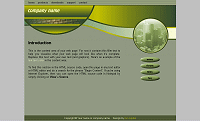 Here are some more 2-column fixed-width web page layouts which are a little more progressive in nature while still retaining a professional look. These can be used for both business and personal websites (although some of them may be a little over the top for a personal site).
Here are some more 2-column fixed-width web page layouts which are a little more progressive in nature while still retaining a professional look. These can be used for both business and personal websites (although some of them may be a little over the top for a personal site).
Template Zip File Contents
Unless otherwise specified, all the template zip file downloads contain at least the following:
index.htmmain.csstemp-header-bg.jpgORtemp-header-bg.gifadd-logo.jpgORadd-logo.gifadd-logo.psdadd-logo.pspimage
For a more detailed rundown, please see Template Zip File Download.
Getting started
To turn your free template zip file into a kick-butt website, all you need to do is:
- Download the zip file.
- Unzip it to any directory (requires zip file program).
- Open the
index.htmfile in any HTML editor (like HTML Kit) or any text editor (like Windows Notepad). Delete the filler text and type in some of your own. - Open the header background graphic (header-bg) in any graphics editor and add your website logo. If you don't have a graphics editor then you check out my list of free graphics editors.
Don't have a zip file program?
You can do one of the following:
- Download EasyZip — EasyZip is a powerful and easy-to-use zip and unzip utility for Windows.
- Download the trial version of WinZip — This is the more popular and full featured zip file utility.
That's it.
Enjoy!
Web Hosting 101
Learn about web hosting without the technobabble!
What is Web Hosting?
Best Free Web Hosting
Affordable Domain Names
Affordable Web Hosting
See also:
How to Make a Web Page
Free Website Templates
If you need a .COM web address, you can get one quick and easy at...
| HOME | TOP | NEXT ~> |